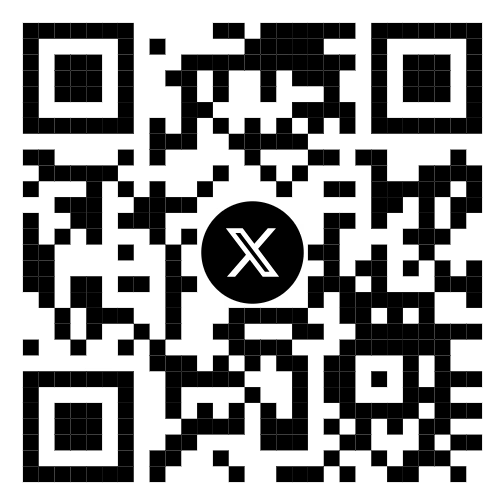
If you encounter an issue on Twitter that requires attention or resolution, you may need to report it to the platform’s Grievance Officer. Whether you’re dealing with harassment, impersonation, or other forms of violation of Twitter’s policies, knowing how to reach the right person to address your concerns is important. Here’s a step-by-step guide on how to report a grievance to Twitter’s Grievance Officer:
1. Log in to Your Twitter Account
The first step is to sign in to your Twitter account using your credentials. If you don’t already have an account, you will need to create one before proceeding with the reporting process.
2. Visit the Twitter Help Center
The Help Center provides resources for reporting various issues. To access it, go to Twitter Help Center.
3. Select Your Issue
Once in the Help Center, select the type of issue you wish to report. These categories could include account security, abusive behavior, misleading content, and more. Make sure you choose the one that best fits your grievance.
4. Use the Reporting Form
For serious grievances, you may be directed to a specific reporting form. For issues like harassment, impersonation, or illegal content, you can use the relevant form to submit your complaint. Follow the instructions, provide any required information, and attach supporting documents or screenshots if necessary.
5. Submit Your Complaint to the Grievance Officer
After filling out the report, submit it. Depending on the severity of the issue, the grievance officer may review the report, investigate the matter, and take appropriate action.
6. Follow up
After submitting your grievance, Twitter may take some time to investigate and resolve the issue. Keep an eye on your notifications or emails for updates regarding the progress of your complaint.
How to Contact Twitter’s Grievance Officer Directly
If you wish to escalate your grievance or need direct contact with Twitter’s Grievance Officer, you can find the contact information on the official Twitter website. As of the latest update, Twitter provides a contact email for the Grievance Officer:
- Grievance Officer Email: grievance.officer@twitter.com
You may use this email to send detailed reports about your issues, especially if they require legal attention or more immediate resolution.
Additionally, Twitter also maintains a dedicated page where you can find all necessary details for reporting grievances:
- Link to the Grievance Officer Page: Twitter Grievance Officer
Make sure you include all relevant details, such as account information, screenshots, and specific links to the offending content, when contacting the Grievance Officer.
Conclusion
Reporting an issue to Twitter’s Grievance Officer can be an essential step to ensure your concerns are addressed. Whether it’s regarding abusive content, violations of privacy, or misinformation, Twitter offers clear procedures for users to follow. Always ensure your grievance is accurately reported, and keep track of any follow-up information sent to you.

