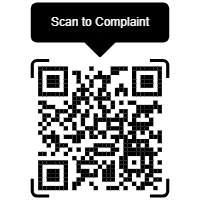
How to Report to Facebook’s Grievance Officer
Facebook, as one of the leading social media platforms, ensures that users have a mechanism to report concerns and escalate unresolved issues. In compliance with global regulations and local laws like the Indian IT Rules, 2021, Facebook has appointed a Grievance Officer to address complaints related to content, account issues, and other grievances.
If you have an unresolved issue with Facebook, such as content takedown requests, copyright infringement, account suspension, or privacy concerns, here’s a step-by-step guide to reporting your complaint to Facebook’s Grievance Officer:
Step 1: Attempt Resolution Through Facebook’s Built-In Reporting Tools
Before escalating your issue to the Grievance Officer, you should try resolving the problem using Facebook’s in-built tools:
- For Account-Related Issues:
- Log in to your account and visit the Help Center: Facebook Help Center.
- Use the search bar to find a solution for common problems like account recovery or privacy issues.
- To Report Content or Users:
- Locate the post, page, or profile you want to report.
- Click on the three dots (…) on the top-right corner.
- Select “Report” and follow the prompts to specify the nature of your complaint.
If your issue remains unresolved or you believe Facebook hasn’t adequately addressed your concerns, you can escalate the matter.
Step 2: Contact Facebook’s Grievance Officer
Facebook has appointed a Grievance Officer to ensure compliance with legal frameworks and to provide an avenue for unresolved complaints.
How to File a Grievance:
- Draft Your Complaint:
Prepare a detailed explanation of your issue, including:- Your account details (e.g., registered email or username).
- A description of the problem or complaint.
- Evidence, such as screenshots or reference links.
- Steps you have already taken to resolve the issue through Facebook’s tools.
- Send Your Complaint to the Grievance Officer:
- Visit the Grievance Officer Contact Page for Facebook in your region.
- For India:
Facebook India’s Grievance Officer contact details are available at:
Facebook India Grievance Officer - You can also email your complaint to the designated Grievance Officer at grievance-officer@support.facebook.com (specific for Indian users under the IT Rules, 2021).
- Include Required Documentation:
Attach supporting evidence, such as:- Copies of prior correspondence with Facebook.
- Proof of identity (if required for account-related issues).
- Additional legal or policy documentation if applicable.
Step 3: Follow Up
- After filing your complaint, the Grievance Officer will typically review the case within a specific timeframe, usually 15 working days.
- Keep track of any acknowledgment or responses you receive.
- If the issue isn’t resolved within the stipulated time, you can escalate it further to regulatory bodies or legal authorities in your region.
Important Notes
- The role of the Grievance Officer is to handle complaints and ensure compliance with legal frameworks. For legal matters, you may need to consult a lawyer or approach the appropriate courts.
- The grievance redressal process differs based on the country you are in, so ensure you’re contacting the correct regional grievance office.
Links to Facebook Grievance Officer Information
- India (IT Rules, 2021): Facebook India Grievance Officer Contact
- General Help Center: Facebook Help Center
By following these steps, users can ensure their complaints are appropriately addressed by Facebook, ensuring a transparent and efficient resolution process.

